Jump To...
Post-At-A-Glance
RankMath or Yoast?
Which one should I go for?
Well, in this article we are going to test both of these products to the limit. So if you are looking forward to installing an SEO plugin on your website then sit back and enjoy this EPIC SHOWDOWN.

Introducing the fighters
Yoast is the big boss in the SEO plugin niche. It was founded in the year 2003 by Joost De Valk, to make WordPress SEO easy and accessible to all.
It has a 4.9 rating (from 27k reviews), 5 Million installs and a $89 pricing.
RankMath is the new kid on the block. It only started gaining popularity recently as the “Yoast killer”. It was founded by Bhanu Ahluwalia in the year 2018.
It has a 4.8 rating, 800K installs and a $59 pricing.
Algorithm
So this is how we measured and tested both of these products. We created 8 different criteria in which both RankMath and Yoast would be judged and measured.
We want to be completely transparent with our review procedures. Here are the following criteria
- Perks
- User Interface
- Setup
- Support
- Knowledgebase
- Pricing
- Compatibility
Let’s dive in
Round #1: Perks
In this round we will compare Yoast’s features head-to-head with RankMath’s features. And this is obvious you wouldn’t want to miss out on any valuable features.
Yoast
Yoast has all the basic features you would want with a WordPress SEO plugin. Here we have categorized them into two different buckets of:
- Yoast premium features
- Yoast Free features
Yoast Premium Features
- Internal link suggestions: Relevant Internal linking suggestions as you write.
- Redirect Manager: Track and fix all 404 errors on your website. You can also create custom redirects.
- Multiple focus keywords: Optimize your page for more than one focus keyword with Yoast Pro.
- SEMrush Integration: Get keyword data directly from SEMrush.
- Zapier integration: Automate boring & redundant tasks by pairing Yoast with Zapier and building tons of Zaps!
- Estimated Reading Time: Automatically estimates the time a person might need to invest in order to read a post-line-by-line.
Yoast Basic (Free) Features
- SERP Editor: Edit your website’s appearance on the SERPs.
- Sitemaps: Automatically build and feed sitemaps to robots and crawlers that come to crawl your website.
- SEO Analyzer: Analyze your website’s SEO friendliness.
- Readability Analyzer: Check how easy it will be for your users to read your content.
- Social Preview: Check how your content will look like when shared to social media websites.
- Robots Meta tags: Edit and maintain robot meta tags like NoIndex and Index.
- Breadcrumbs: Customize, display or hide your breadcrumbs (website/page/article)
- Canonicals: Easily type in canonical URLs for the current page or website.
- Search Console Integration: Integrate your search console with Yoast
- Cornerstone WooCommerce
- Elementor Integration
RankMath
RankMath has an edge on Yoast with the number of features. It didn’t have a Pro version until recently. Almost all features are available on both the RankMath Pro and free version. Just the tracked keywords limit increases.
RankMath Pro Features
- Keyword rank tracking – track your site’s search engine rankings and keyword performance over the past 12 months
- Google Trends integration
- Google Video SEO sitemap
- Google News SEO sitemap
- Multiple locations for local SEO
- More predefined schema types (20+)
- Google AdSense earning history
- Automatically watermark social media images
RankMath Basic Features
- Set SEO titles/meta descriptions – create templates that automatically apply to the content and manually adjust SEO titles/descriptions for individual pieces of content.
- Set social media descriptions – control text and images for Facebook and Twitter.
- Focus keyword analysis (supports multiple keywords) – enter one or more focus keywords and see how optimized your content is for those keywords.
- XML Sitemap – create a more customizable XML sitemap than the default WordPress sitemap feature allows.
- Structured data/schema – set up sitewide schema markup and also control the schema markup for individual pieces of content.
- Search Console – connect your site to Google Search Console to automatically submit sitemaps and view Search Console analytics inside your WordPress dashboard.
- Local SEO and Knowledge Graph – optimize your site for local SEO (only one location for free)
- Image SEO – improve image SEO and automatically set alt and title tags.
- Internal Link suggestions – Rank Math will suggest other content on your site to link to while you’re working in the editor.
- Breadcrumbs – add breadcrumbs to your site.
- Redirections – create and manage 301 and 302 redirects.
- 404 Monitor – monitor your site for 404 errors. You could then redirect common 404 errors to other pages on your site.
- Google Analytics – add the tracking code and view information.
- Basic WooCommerce SEO – set product/shop titles/descriptions.
Winner: RankMath
More features then Yoast. Even on the free plan.
Round #2: Setup Process
A plugin or any SaaS in general needs to have an excellent on-boarding procedure no matter what. Your on-boarding experience defines your user’s first impression of you as a product and as a brand.
So you need to make sure it’s top notch.
Yoast
Yoast has a 9 step setup-wizard which guides you through every step of the installation process.
Here’s a summary of all the steps.
- Is your website live or offline?
- What’s the type of website? (Blog, Social Media, News, Video streaming)
- Name of organization & Social links (for Schema)
- Search engine visibility (Do you want it to be turned on/off)
- Multiple authors: Are you a site with a lot of authors
Choose appropriate options and you are good to go.
In container: There is nothing that difficult with this onboarding process and we found it good and easy to follow for anyone
After the setup process is done you can go to your Yoast WordPress dashboard from
- Admin Dashboard > Yoast > General.
From here you can control which features you would like to use and which ones you would like to be turned off. Also in your Yoast WordPress dashboard you can check all the errors your website has run into in terms of SEO.
RankMath
With RankMath you can import your site settings from Yoast, All-In-One SEO pack or SEOpress.
RankMath too has a setup wizard.
But there’s a twist.
RankMath gives you the option to choose how hard you want your installation to be. Or simply putting just like in the games you can choose whether you would like to make RankMath do the heavy-lifting for you by automating the installation process or you would like to supervise the entire installation process.
Pretty handy (for noobs)
Here’s a pic:
- Easy: For non techies who want to let RankMath do the heavy lifting
- Advanced: For techie users who want control of every SEO aspect of their website.
- Custom: Everything and anything you want to customize (Pro users only)
Then you got to answer simple questions like:-
- Type of website
- Business type
- Name of company
- Default social share images
- Logo for Google
- Connect Google with RankMath
- Sitemaps
If you choose the easy setup mode then you are done if not you still have to go through things like;
- Pubic post types
- Public taxonomies
- NoIndex Tag archives
- NoFollow External Links
- Open links in “blank” or New tab
- Setup Role manager
- 404 Monitor
- Redirect Manager
- Schema Markups
And then you will be done with the RankMath Setup wizard.
Round Winner: RankMath
With a much more lively setup wizard, a friendlier dashboard, and a one click import option.
Round #3: In Action (Posts & Pages)
In this section we will compare how Yoast and RankMath actually look and feel while editing a blog post or a page. Because at the end of the day this is where you will spend most of your time with these tools and you need to know which one of them serves your needs better.
Yoast
Yoast has a basic and simple user interface. You can use it to edit your SERP page title, meta description and your page slug/permalink/url.
Breakdown
First of all you have to scroll down to the bottom every time to check your performance. This is something which can be extremely annoying especially while editing or writing big blog posts (2000+ words).
Here’s how it looks.
First of all you have a field where you can type in your focus keyword. If you are on the pro plan then you can add 5 of them if not then you are limited to 1 only.
Then you have a SERP editor with which you can easily change;
- Title
- Meta description
- Slug
SEO analysis
The SEO analysis on Yoast is good, but isn’t extreme or something. Especially the way they display your results.
See when editing a blog post you would want a numerical metric to see how your writing is instead of a smiling emoticon. That doesn’t help. Especially us.
Yoast will stack up your content on the following factors;
- Keyphrase in introduction
- Keyphrase in meta description
- Keyphrase in subheading
- Image alt attributes
- Outbound links
- Internal links
- Keyphrase length
- Meta description length
- Previously used keyphrase
- Text length
- Keyphrase in title
- SEO title width
- Keyphrase in slug
Overall, it’s good and isn’t bad 😉
Readability Analysis
The readability analysis report in Yoast helps you determine how reader friendly your content is. This is often an eyeball metric because no AI can perfectly tell whether a user will like a piece of content or not.
Like the SEO report it will show your scores in the form of a smiling emoticon.
It goes through the basic norms like;
- Flesch reading score
- Passive voice
- Transistion words
- Consecutive sub-headings
- Paragraph length
- Sub-heading distribution
- Sentence length
And then estimate your text readability.
You can also check your social preview and make changes to your Schema markups (though they are very basic)
RankMath

Like Yoast, RankMath also allows you to edit your Meta description, SERP title and slug.
SEO Analysis
RankMath gives much more detailed analysis on your post’s or page’s SEO. Following are the factors that RankMath stacks-up
- Focus Keyword to the SEO title.
- Focus Keyword to your SEO Meta Description.
- Focus Keyword in the URL.
- Focus Keyword at the beginning of your content.
- Focus Keyword in the content.
- Content Length
- Focus Keyword In Subheading.
- Focus Keyword Alt Text
- Keyword Density
- URLcharacters
- Link out to external resources.
- DoFollow External Links
- Internal Links
- Focus Keyword for content.
Readability Analysis
Compared to Yoast’s readability analysis, RankMath is really behind with only just 3 judging parameters. They are:
- Table of Content
- Short paragraphs.
- Images and Videos
Round Winner:- Draw
Both one up each other, but then mess up at some point of time
Round #4: Knowledgebase
Knowledge Bases can be a lifesaver when you are struggling with a SaaS product. And it’s the duty of every SaaS startup to make sure that their knowledge bases are easy to browse and find what a user needs.
Now we will compare both RankMath and Yoast based on their knowledge bases.
Yoast
Yoast has got a beautiful website and knowledgebase. They also have a very active YouTube channel with over 575 videos in over 14 years.
And almost all of them are helpful tutorials on Yoast.
Talking about their knowledge base, it’s epic. It doesn’t feel like scrambling through an old directory.
Here’s a pic;
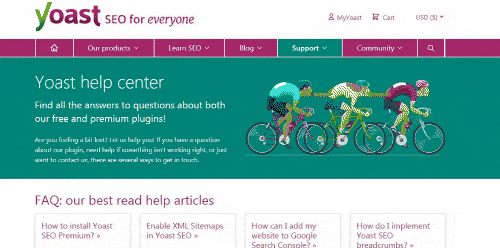
RankMath
RankMath hasn’t done a good job with their knowledgebase. It’s pretty generic and doesn’t provide a great user experience.
You type in your query and then just get some links to relevant blog posts. No personalization or at least customization with design.
Here’s a demo;
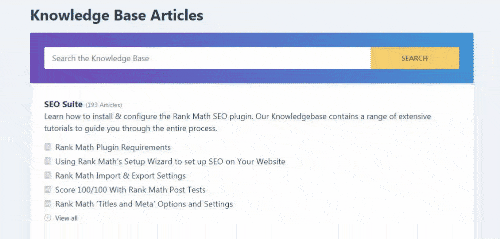
Round Winner: Yoast
Excellent design and user friendliness.
Round #5: Support
Support plays a crucial role. You need to ensure that you have the best in class support team and system to retain users without raining refunds.
In this round we are going to put Yoast head-to-head with RankMath in terms of support quality.
Yoast
Yoast provides product support in two ways.
- Chat
For free users you can contact them with the Email option (which is very unlikely because their knowledgebase is so good). All you have to do is mail to support@yoast.com
And then if you are a Yoast Pro user you can easily contact them with the Live Chat option at the bottom right corner of your MyYoast account.
Here’s a pic
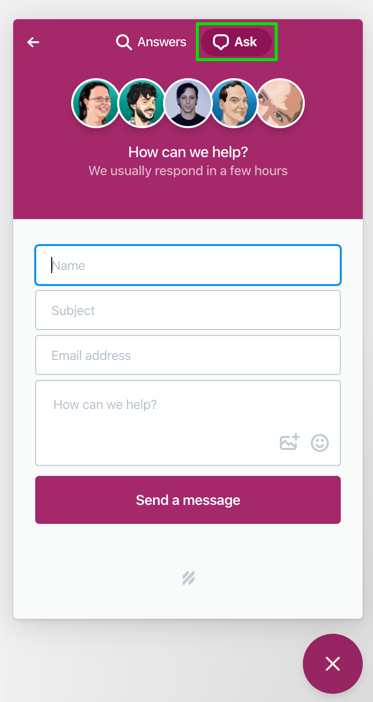
Overall, Yoast has no loop holes with support (Except for response time)
RankMath
RankMath’s support system is generic and old fashioned. They have a support email address (support@rankmath.com). Else you have to use their old fashioned support ticket platform.
Good and working but not a match for Yoast for sure.
Round Winner: Yoast
Modern and flexible. No doubts here.
Round #6: Compatibility
Making sure plugins are compatible with your version of WordPress is very important. So in this section, we are going to highlight the compatibility specs of both RankMath and Yoast.
Yoast
| Active Installations | 5+ Million |
| WordPress Versions | 5.6 or higher |
| Tested Up To | 5.7.2 |
| PHP Version | 5.6.20 or higher |
| Plugin Folder Size | 36.0 MB |
RankMath
| Active Installations | 800,00+ |
| WordPress Versions | 5.6 or higher |
| Tested Up To | 5.7.2 |
| PHP Version | 7.2 or higher |
| Plugin Folder Size | 10.5 MB |
Round Winner: RankMath
Well written and optimized code.
Round #7: Pricing
For some people, this is where everything makes or breaks. And it’s totally natural. Who would want to waste their money on the under performing one.
Till now we have given you all the ups and downs of both products so use that newly acquired knowledge to judge which one has more “value-for-money” for you.
Yoast
No. Of Websites?
A single Yoast Pro subscription is only functionable on 1 website. That is you have to buy a seperate Yoast subscription for each of your websites. Not cool.
Extensions
You don’t get access to all of Yoast’s features with just the Yoast Pro subscription. To get additional features like Local SEO, Video SEO & WooSeo you have to upgrade with extensions.
Plans
Yoast Pro offers a single plan with multiple upgrades or extensions. For a single year of Free updates and support you will have to pay $89 (ex VAT).
Once you purchase Yoast you will have access to it for lifetime. Though after your first year expires you won’t have access to updates and support. To continue with updates and free support you will have to renew (again $89 ex VAT)
Yoast Academy?
With purchase of any Yoast SEO plugin you will get free access to the Yoast SEO academy. Where yiou will have world class SEO courses at your fingertips.
Extension’s Pricing?
- Video SEO for WordPress – from $69 for a single site.
- Local SEO for WordPress – from $69 for a single site.
- News SEO for WordPress – from $69 for a single site.
- Yoast WooCommerce SEO – from $69 for a single site.
RankMath

No. Of Websites
With purchase of any RankMath Pro subscription you can use it on unlimited websites. Pretty handy for people like us.
What Do I Get With The Plans?
With the RankMath Pro plan you get;
- Unlimited Websites
- Pro unlimited support
- Track up to 500 keyword rankings
- Powerful Schema generator
- Access to all RankMath Pro features (discussed earlier)
With RankMath business plan you get;
- Unlimited websites
- Pro unlimited priority support
- Track up to 20,000 keyword rankings
- Support for client websites
- Access to all of RankMath’s features
Costs?
RankMath Pro = $59/year (Recurring)
RankMath Business = $199/year (Recurring)
RankMath VS Yoast: Final Verdict
So after judging on 7 criteria’s RankMath is the winner.
But, this is all opinion. In your case it might be different.
And it’s not hard to notice why RankMath is better. RankMath is just too much value for money even on the Free plan.
But Yoast kills it with their support and content quality.
So, that was our review.
Adios!


